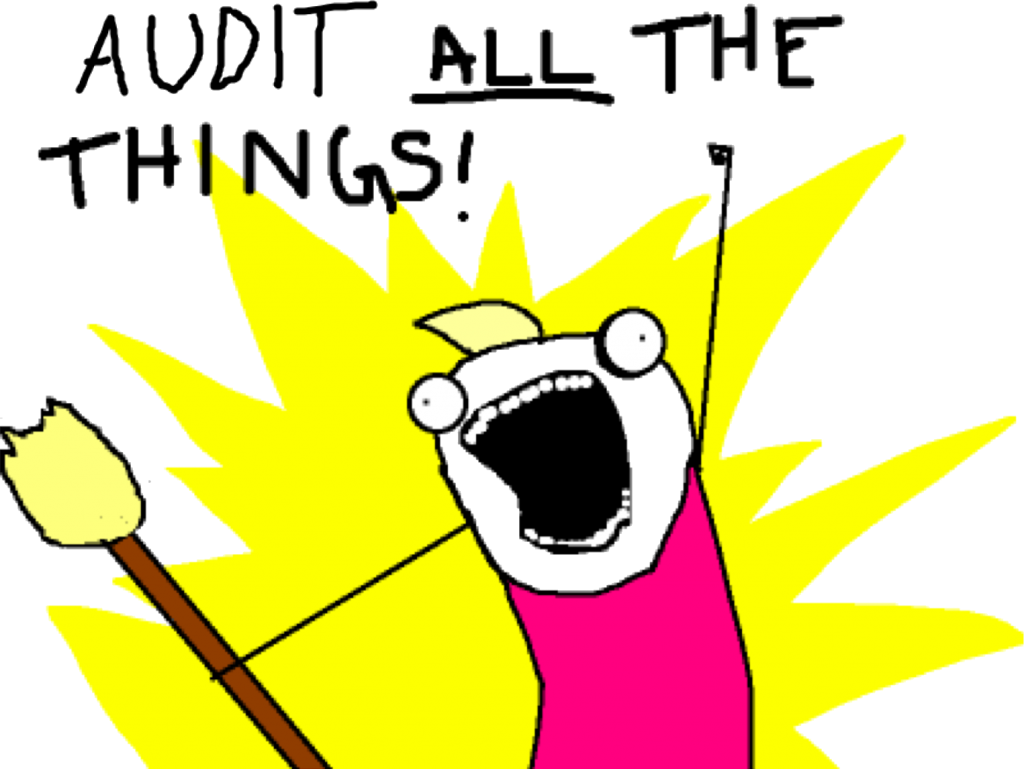The web transformation project is currently conducting a content audit of the Macquarie University public website. It’s a big job and we are lucky to have people from all over the University helping us with it.
What is a Content Audit?
A content audit involves checking all of the content on a website and compiling it into a list.
A content audit is a necessary activity for any kind of redesign or migration project involving a large amount of content, such as for a website, intranet or mobile site. It’s a chance to take stock of the current content and remove waste. Just like moving house or offices, it’s important to evaluate the usefulness of everything you take with you. The things you decide to move must be clearly labelled so it’s easy to know where they belong in the new location.
Why are we conducting a content audit
Our content audit is being conducted to prepare the current website content for revision or removal before it is migrated to the new CMS.
We expect that the audit will give us a much better understanding of the content and enable us to:
- identify the content we already have — even content that we didn’t know existed
- assess how well it’s optimised for users and search
- find and remove duplicate content
- find and remove redundant or out-of-date content.
This content list will be essential at various stages of the project:
- when applying the new information architecture, we’ll use it to remind ourselves of the details of each page
- when talking to content owners about managing and rewriting their content
- it will help us to make sure that all of our content is moved to the new content management system.
Who is working on the current content audit?
We have divided our list into smaller chunks that content owners from all over the university are currently working on. These are:
- All the faculties
- Library
- HDR
- Events
- Handbook
- Research Office
- Unit Guides
- Marketing
- MAFC
- MGSM
If you are the owner of content on the public website and we have not asked for your help with the content audit, please contact us. We would love to hear from you.
Tips for content auditors
If you’ve never performed a content audit before, don’t attempt to tackle your entire 10,000-page site on the first go. Instead, start with a particular folder or section. This will allow you to get a feel for the process, to identify the types of data most valuable to your efforts, and to find the shortcuts you’ll rely on when tackling the larger beast.
During the audit, you may find pages that you loved but forgot existed, you may find more content than you were expecting, you may find content that can be far better optimised, and you may find great opportunities to get rid of pages that no longer serve a purpose. Try not to get stuck obsessing over something that doesn’t “fit” squarely into your site architecture or obsessing over a certain metric. Record the information and keep making your way through the site.
Archiving content
During the audit, it’s inevitable that you will find content that is no longer needed on the web, but which you may want to archive for future reference.
We have created a list of potential places where this type of content can be stored. Please visit our WIKI page to see the list.
We are also adding content audit FAQs to the Wiki page, so please check if you have any questions.
Margaret Chidgey