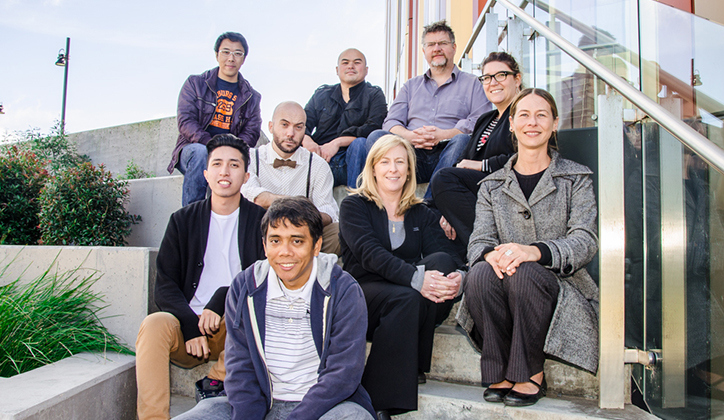The iLearn system is one of the primary ways our students interact with the University, and it recently hit the mammoth milestone of one billion page views. But what do students like about iLearn, and what behind-the-scenes collaborative efforts across campus make it all happen?
A better experience for staff and students
Prior to 2011 our learning management system (LMS) could take up to 48 hours for student cohorts to be added to a unit, and also limited how we structured interactivity within units. iLearn now runs on the more flexible Moodle platform and includes iTeach (the online unit management system), which has reduced the 48 hour turnaround to a maximum of 4 hours – but in most cases, students are added within minutes. With UNITS and iTeach due to be merged soon too, unit management will become even easier.
Our community is helping us to constantly improve the system. Feedback from our 2013 iLearn Staff and Student Experience survey shows that more than 80% of students support our use of iLearn, and rate ‘online assignment submission’ as the top iLearn function for organising their study, while quizzes and discussion forums – which are being used in 99% of units – are the top two functions for engagement in their online unit. The ‘Turnitin’ function also had a 30% increase in use over the last 12 months. Collaborative web conferencing is now available too, ‘iLearn Assignments’ allows for group submissions, and iLearn is being upgraded to be mobile friendly, a highly desirable feature for students and staff alike!
The people that make it happen
Behind-the-scenes technical staff in the central iLearn team do extensive testing on all improvements and keep things running smoothly, but the central team also works closely with each Faculty to support their initiatives, such as the Faculty of Business and Economic’s recent move to iLearn’s ‘Gradebook’ functionality for all units. Innovative use of iLearn and best practice in online learning through is showcased via the monthly iLearn Exchange, where contributions are always welcome.
Find out more
Check out the self-help resources or contact the iLearn team (ilearn.help@mq.edu.au).