The 28 November issue of This Week will be the last published in email newsletter format, as we look ahead to the launch of the new staff intranet on Tuesday 5 December.
The good news is you will still be seeing the same stories, updates and event listings on the intranet. And it will be easier to stay up to date. News will be posted on the intranet in real time instead of weekly, and displayed automatically in feeds that are personalised to your work area and interests.
How to use the intranet
For staff working on a University-owned PC, the intranet should automatically display when you open a Chrome or Edge web browser, or open a new tab in these browsers (you will need to restart your computer on, or after, 5 December for this to take effect). If this automatic display is not occurring – or if you are a Mac or Firefox user – please follow the instructions to set the staff intranet as your homepage.
The staff intranet user guide provides easy-to-follow instructions for accessing the staff intranet on various devices; navigating the homepage and News Hub; setting up quick links. and managing news channel subscriptions.
The guide will always be available in the ‘Intranet resource hub’ (under ‘Services’ in the top navigation of the intranet). The hub also contains information and training materials for content authors and site owners.
What do staff need to do from 5 December?
It is highly recommended that you take some time next week to set up your homepage quick links and subscribe to preferred news channels to ensure you continue to receive important updates relevant to your work. The user guide outlines the steps you need to follow.
Pop-up help desks will be available around campus and online from 5 to 11 December, should you need assistance with setting up your quick links and subscriptions. Ensure you have your laptop with you if attending one of the pop-ups.
If you would like to access the intranet on your smartphone, ensure you have the Microsoft Teams or Microsoft SharePoint applications downloaded (see the user guide for instructions for accessing the intranet via these apps).
Reporting bugs, broken links or errors
Each page in the intranet has a ‘Leave feedback/report a problem’ link at the bottom of the page where you can alert the page owner to broken links or bugs that may have occurred during the migration of staff portal content. Ideas or suggestions can also be made via this link.

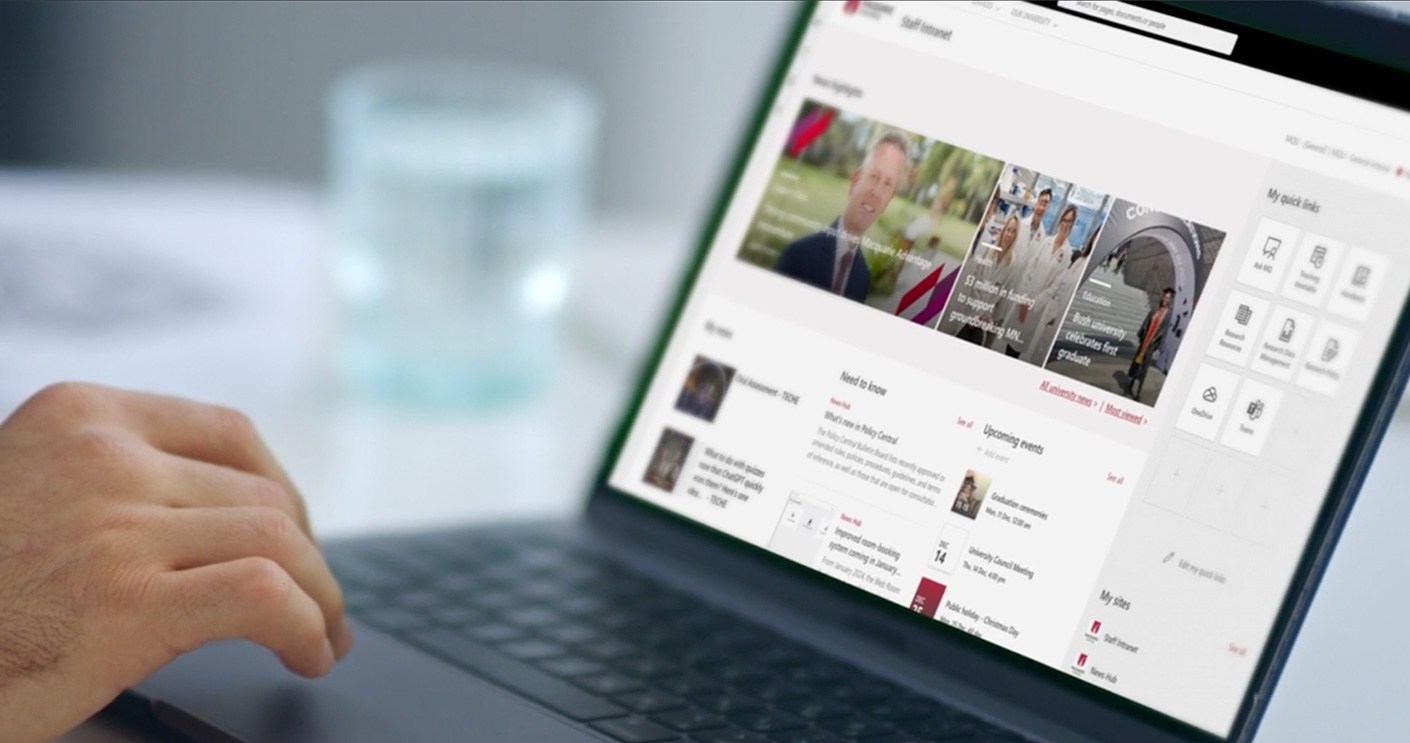
 Back to homepage
Back to homepage